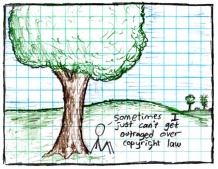To take a break from reviews, travel info for things like car rental and games, I thought it might be time to have a quick post about Spotify! The latest news hasn’t been too exciting; allowing us to buy tracks, a deal with 3 and lots of new songs. But what about those people who are new to Spotify?
You’ve just found Spotify, or maybe only heard about it. You’ll ‘if’ and ‘but’ for a few minutes about iTunes, until you realise it might be time to move on over to Spotify.
One of your ponderings might very well have been a good counterpoint to moving over though.
If you’re into music and are like me, you might have spent an inhuman amount of money and time on and with iTunes. Now it’s time to re-make your whole library on Spotify. Of course, this means that you’ll not only have to find the name of every song in your iTunes’ library, but you also have to type them all into Spotify, find them and then add them to playlists.
This is where SpotifiTunes comes in. Nope, it isn’t what would happen if iTunes and Spotify got busy with each other, it’s a much easier way to move from iTunes to Spotify. This involves uploading a file that contains the names of all your songs (automatically made by iTunes) and getting a page with links to all the search terms you’ll need. Much less typing, much more music.
The process is simple, and mostly painless:
- Find your iTunes’ Music Library XML file, it can usually be found here:
- Windows: \Documents and Settings\username\My Documents\My Music\iTunes\iTunes Music Library.xml
- Mac: /Users/username/Music/iTunes/iTunes Music Library.xml
- Upload the XML file at: http://spotifitunes.com/
- The site will then return a list of all your songs, artists and albums with helpful links to a Spotify search of their names. For example: http://spotifitunes.com/marks
- Click the links to find all of your artists and songs.
You can also sign up to the site to access these extra features:
- Edit your library’s permalink
- Make your library private
- Delete your library
- Claim a library that you have already uploaded
- Adding/deleting artists from your library (coming soon)
- Editing artist links from Spotify searches to real links to the artist (coming soon)
SpotifiTunes playlist. Click for bigger
 If you prefer using the mobile broadband version of Spotify, I’ve just had a look and you’re unable to choose a file to upload in Safari. The URL to open Spotify also doesn’t work. You can, however, see your SpotifiTunes’ playlists.
If you prefer using the mobile broadband version of Spotify, I’ve just had a look and you’re unable to choose a file to upload in Safari. The URL to open Spotify also doesn’t work. You can, however, see your SpotifiTunes’ playlists.






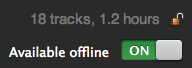
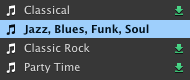 o sign up and support them. People using this feature will be allowed to sync 3,333 tracks to their computer, allowing them to listen to anyone of these tracks without needing to be online.
o sign up and support them. People using this feature will be allowed to sync 3,333 tracks to their computer, allowing them to listen to anyone of these tracks without needing to be online. Android market.
Android market.